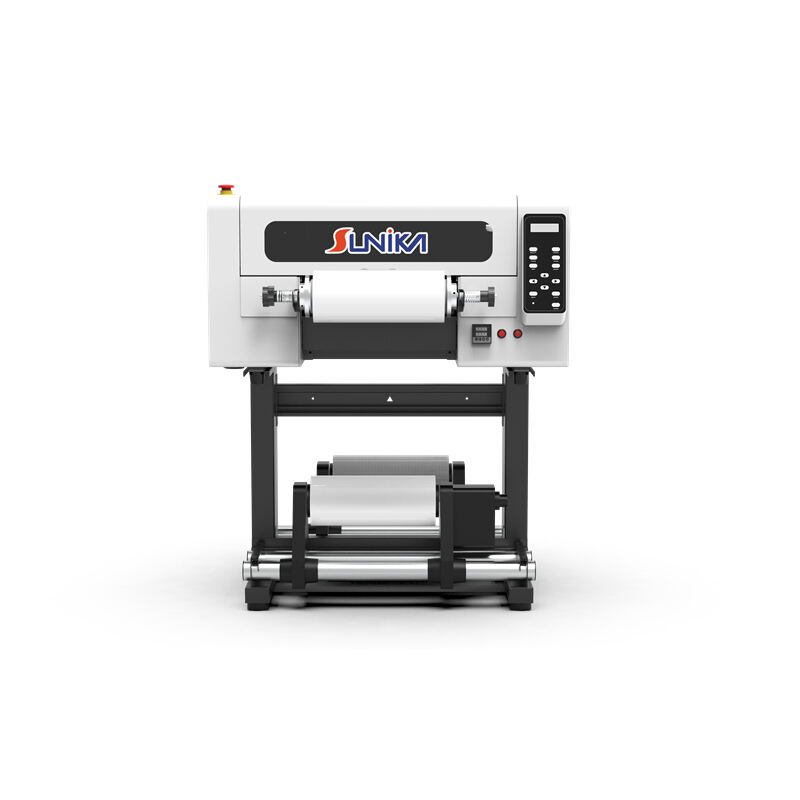UV DTF Printing is a unique and enjoyable way to transfer bright and vibrant designs onto t-shirts, hats, and other items. If you are the happy owner of an SK-30F UV DTF Printer from Sunika, it’s essential that you take care of it so that it serves you for a long time. Here is an easy guide to help you to take care of your printer SK-30F.
What is UV DTF Printing?
UV DTF Printing is a process of parts that employs special light to instantly dry ink on many surfaces. This gives the colors a bright appearance and ensures they last long. Sunika SK-30F printers are good because they’re simple and produce high quality prints.
SK-30F Printer Maintenance Suggestions
To ensure that your SK-30F UV DTF Printer remains in a good, working condition, keep in mind the following:
Dust? Ink? It may be time to clean the printer.
Must use good ink and materials if we would make the best prints.
Look for loose parts and clogs that may be preventing the printer from operating.
Place the printer in a dry, clean location to prevent damage.
How to maintain your UV DTF printer
It is important to clean your SK-30F printer on a regular basis. Here is how to clean it, in a step-by-step process:
Disconnect the power cords from the printer and wait 30 seconds.
Open the printer cover and wipe the inside of the printer cover softly with a tissue.
Inspect the printhead for clogs or dried ink, clean with a moist cloth.
Unclog the ink lines and cartridges.
If necessary, replace used parts or filters.
Put the printer back on by closing the printer cover and plug it in.
General Troubleshooting Procedures For the SK-30F Printer
Even if you are taking care of your printer, sometimes there may be problems. Here are a few common problems and how to resolve them:
Print quality issues: Verify the ink levels and change settings for optimal print quality.
Paper jam: Clear the jammed paper from the printer and look for obstructions.
Error messages: Turn off the printer and consult the manual.
Connection problems: Check that the printer is plugged in and turned on, and restart the printer and computer.
Maintaining Your UV DTF Printer in Good Working Order
By utilizing these suggestions, you could guarantee that your SK-30F UV DTF Printer from Sunika remains in excellent condition. Regular cleaning, good materials and quickly fixing problems will help your printer last a long time and always produce great prints. Your UV DTF printer, with weekend maintenance, will do its colorful job for years!